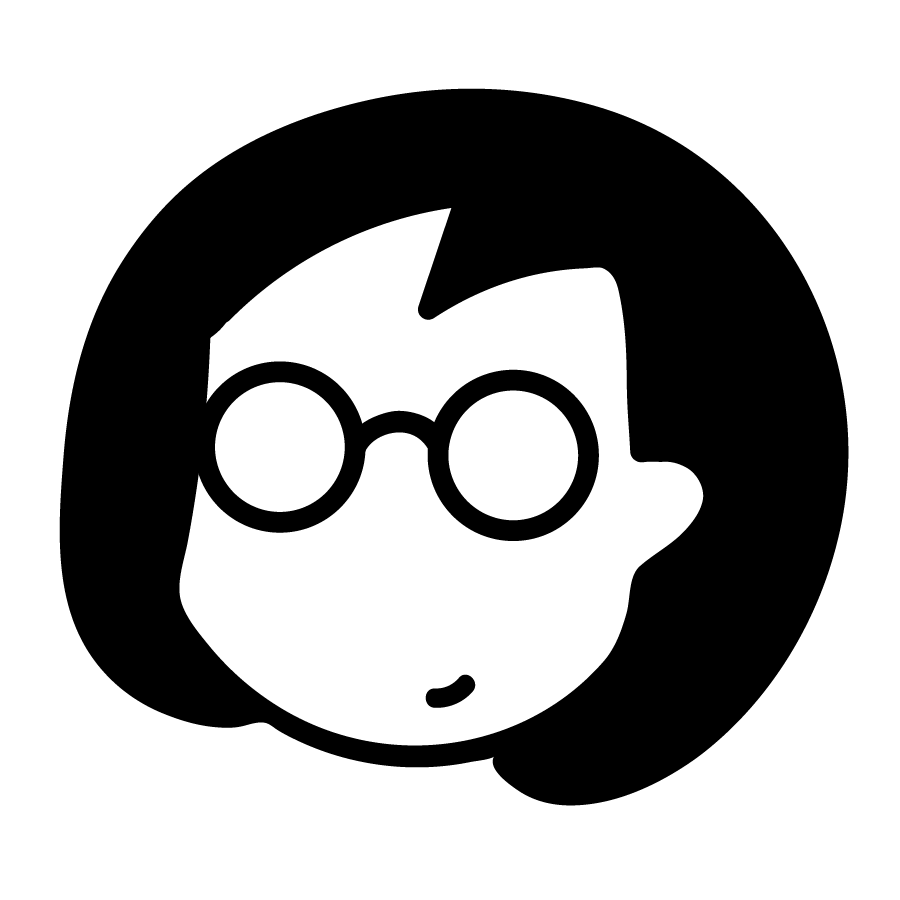Wayfair Packout Tool
Creating a more streamlined packing experience for warehouse packers, resulting in a 30% improvement in pack efficiency
MY ROLE
① UX Design Lead
② Interaction & Visual Design
③ Research & Usability Testing
④ Workshop Facilitator
TEAM
Product Manager
Content Strategist
Engineers
TIMELINE
4 months
Context
When Packing Becomes a Bottleneck
Wayfair's warehouses were buzzing with activity... until orders hit the packing stations. As upstream processes got faster, existing packing stations struggled to keep pace. We kept adding stations, but efficiency didn't budge. This bottleneck was impacting customer orders and needed a serious rethink.
Problem definition
Packers Were Lost in the Labyrinth
Our legacy packing tools were the root of the problem, slowing down 300+ packers. Here's what we were up against:
Frustration Station: A maze of information made it tough for packers to quickly find what they needed.
Engineering Overload: Maintaining three different codebases was draining time and resources, hindering development.
Costly Consequences: This mess was driving up labor, shipping, and error-handling costs, putting a dent in the bottom line.
Measuring success
A lever for packing efficiency
Our goal wasn't just a redesigned tool; we aimed to boost packer efficiency, consolidate systems, and ultimately cut fulfillment costs. Our key metrics:
Units Packed per Hour (UPH)
Tool Adoption Rate
Training Hours for New Packers
Physical workflow
Where the Physical Meets the Digital
Before diving into pixels, I led a workshop with stakeholders to map out the existing packing process. Visualizing the real-world workflow helped us pinpoint which data was crucial for the new tool.
Design skeleton
Reinventing the interaction model
After exploring various interaction concepts and weighing pros and cons, Option C emerged as the clear winner. Its open right-hand column for item cards and fixed progress bar improved navigation and layout clarity. The two vertical modules also created a clear hierarchy to convey progression and scannability.
Usability testing
Getting first-hand feedback from warehouse packers
I led a warehouse research trip, conducting usability tests with packers and their supervisors. Even our PM got in on the action by moderating a session! A follow-up workshop ensured we were all aligned on the insights gained. Key insights we learned:
Scan and Done: Designed clear visual cues to show an item's scan status — waiting, partial, or fully scanned.
Microcopy Matters: Partnered with a content strategist to refine error messages. Even in digital frustration, clear guidance wins the day.
Design iteration
Scanning item interactions
I designed clear visual cues to show an item's scan status — waiting, partial, or fully scanned.
Content iteration
Error Messages: Crafting Clarity Through Collaboration
Great error messages don't just point out problems — they offer solutions. I partnered with our content strategist to ensure messages were both accurate and actionable. Testing with the packing team revealed a surprising number of barcode edge cases, so I created a comprehensive resource document. This became our shared guide for tracking copy iterations and gathering feedback, ensuring clear communication and a smooth packing experience.
Design impacts
Designing for Scalability
One Tool, Limitless Potential: We plan to integrate this new packing tool with automation tools, streamlining even more packing workflows.
Design System Trailblazer: My vertical progress bar became a reusable component in Wayfair's design system, influencing the company's evolving design language.
Outcomes
“The new tool is working fantastic and we love it!”
30% increase in pack efficiency (UPH)
No special training needed — new packers got up to speed quickly
Developer time slashed by 40%
Special shoutout in the company-wide CEO email
Reflections
Bridging the Physical and Digital Worlds
Domain Knowledge = Design Empathy: Learning how associates interact with boxes, cartons, and their workspace fosters empathy and drives design decisions.
Physical Awareness Guides Digital Design: Understanding real-world limitations and packer terminology helps me create intuitive and efficient user interfaces.
Simplicity Wins: Clean UIs with essential information empower packers with accuracy and speed. Consistent layouts and components reduce mental load.